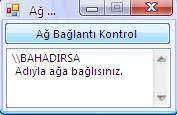


Ağ Kontrolu
Bu uygulamamızda bilgisayarımızın ağa bağlı olup olmadığını ve hangi ad ile bağlı olduğunu göreceğiz. Aşağıdaki şekili inceleyiniz. Formunuza 1 adet button ve textBox ekleyin. textBox ın MultiLine özelliğini true yapın...Bahadirsa
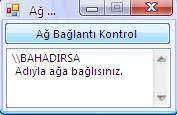
Şekil 1
using System;
using System.Collections.Generic;
using System.ComponentModel;
using System.Data;
using System.Drawing;
using System.Text;
using System.Windows.Forms;
namespace WindowsApplica,tion1
{
public partial class Form1 : Form
{
public Form1()
{
InitializeComponent();
}
private void Form1_Load(object sender, EventArgs e)
{
textBox1.Multiline = true;
this.Text = "Ağ Bağlantısı Kontrol...Bahadirsa";
this.MaximizeBox = false;
this.Location = new Point(250, 250);
}
private void btnBaglan_Click(object sender, EventArgs e)
{
System.Net.IPHostEntry host;
try
{
textBox1.Text = Environment.GetEnvironmentVariable("LOGONSERVER");
host = System.Net.Dns.GetHostByName(textBox1.Text.Substring(2));
textBox1.Text = textBox1.Text + Environment.NewLine + " Adıyla ağa bağlısınız. ";
return;
}
catch
{
textBox1.Text = "Ağ Bağlantınız Bulunmamaktadır.";
}
}
}
}
//Bir sonraki makalede görüşmek üzere...Bahadirsa