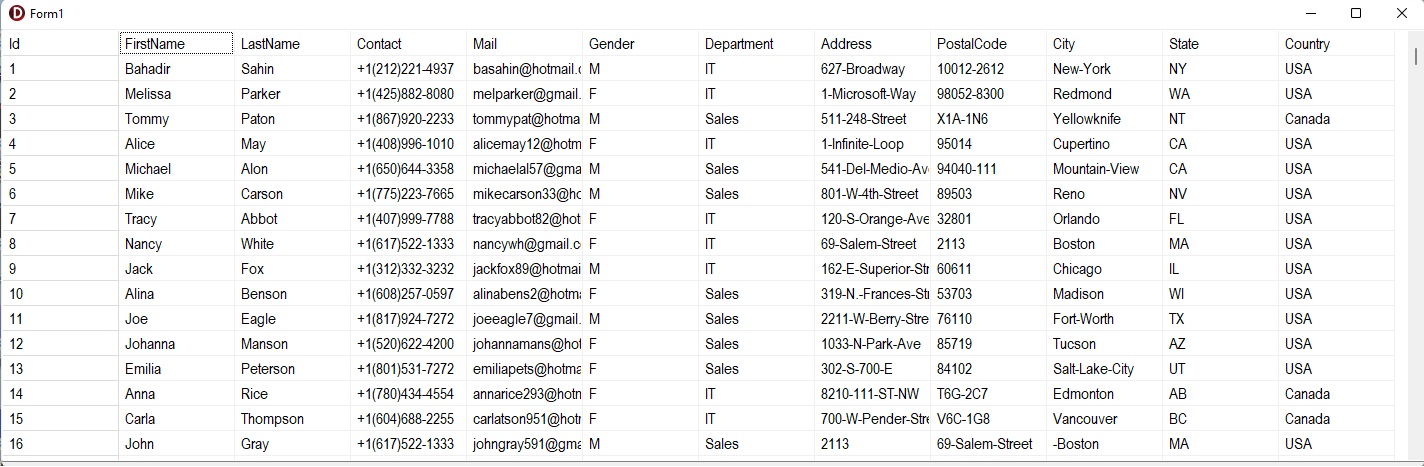


StringGrid Sütun Genişliğini Otomatik Ayarlamak
Merhaba arkadaşlar bu makalemizde StringGrid de sütun genişliğini otomatik ayarlayacağız. Staff.txt dosyasındaki verileri StringGrid nesnemize yüklüyoruz. Aşağıda procedure yazılan kodlarla sütunların otomatik genişliğini belirliyoruz.
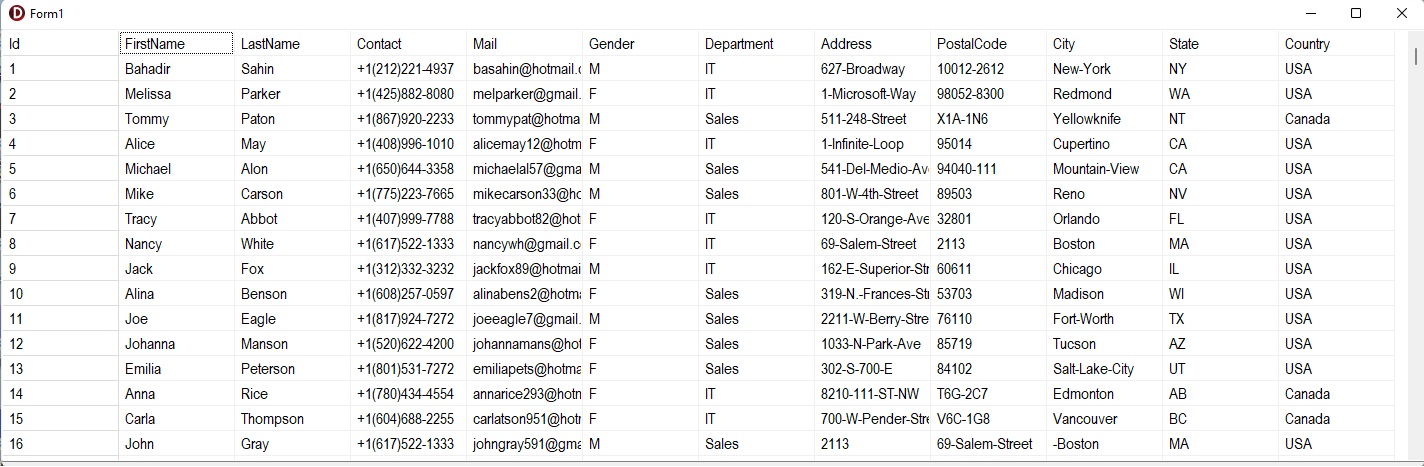
Şekil 1
unit Unit1;
interface
uses
Winapi.Windows, Winapi.Messages, System.SysUtils, System.Variants, System.Classes, Vcl.Graphics,
Vcl.Controls, Vcl.Forms, Vcl.Dialogs, Vcl.Grids;
type
TForm1 = class(TForm)
StringGrid1: TStringGrid;
procedure FormCreate(Sender: TObject);
private
{ Private declarations }
public
{ Public declarations }
end;
var
Form1: TForm1;
implementation
{$R *.dfm}
procedure PopulateStringGrid(Grid: TStringGrid; const FileName: string);
var
TextFile, Line: TStringList;
Row, col: Integer;
begin
Grid.RowCount := 0;
TextFile := TStringList.Create;
try
Line := TStringList.Create;
try
Line.Delimiter := ' ';
TextFile.LoadFromFile(FileName);
Grid.RowCount := TextFile.Count;
for Row := 0 to TextFile.Count-1 do
begin
Line.DelimitedText := TextFile[Row];
for Col := 0 to Grid.ColCount-1 do
if Col<Line.Count then
Grid.Cells[Col, Row] := Line[Col]
else
Grid.Cells[Col, Row] := '0';
end;
finally
Line.Free;
end;
finally
TextFile.Free;
end;
end;
//We set the automatic column size of Stringgrid
//Stringgrid in sutun genisligini otomatik ayarliyoruz
procedure AutoSizeCol(Grid: TStringGrid;
Column: integer);
var
i, W, WMax: integer;
begin
WMax := 0;
for i := 0 to (Grid.RowCount - 1) do begin
W := Grid.Canvas.TextWidth(Grid.Cells[Column, i]);
if W > WMax then
WMax := W;
end;
Grid.ColWidths[Column] := WMax + 115;
end;
procedure TForm1.FormCreate(Sender: TObject);
var
fileName:string;
i: integer;
begin
//We define 12 columns in StringGrid.
//StringGrid de 12 sutun tanimliyoruz.
StringGrid1.ColCount := 12;
// sutun genisligini ayarliyoruz.
//StringGrid1.ColWidths [0] := 80;
//We define the path to our txt file.
// txt dosyamizin yolunu tanimliyoruz.
fileName:=('D:\staff.txt');
for i := 0 to StringGrid1.ColCount - 1 do
AutoSizeCol(StringGrid1,i);
PopulateStringGrid(StringGrid1, fileName);
//We define the column names
// Sutun isimlerini tanimliyoruz.
StringGrid1.Cells[0,0] := 'Id';
StringGrid1.Cells[1,0] := 'FirstName';
StringGrid1.Cells[2,0] := 'LastName';
StringGrid1.Cells[3,0] := 'Contact';
StringGrid1.Cells[4,0] := 'Mail';
StringGrid1.Cells[5,0] := 'Gender';
StringGrid1.Cells[6,0] := 'Department';
StringGrid1.Cells[7,0] := 'Address';
StringGrid1.Cells[8,0] := 'PostalCode';
StringGrid1.Cells[9,0] := 'City';
StringGrid1.Cells[10,0] := 'State';
StringGrid1.Cells[11,0] := 'Country';
end;
end.
Bir makalenin daha sonuna geldik. Bir sonraki makalede görüşmek üzere. Bahadır ŞAHİN