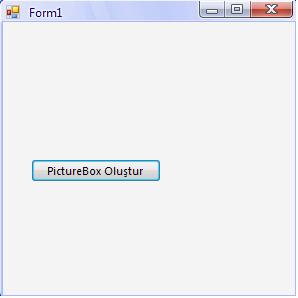


Çalışma Anında PictureBox Oluşturmak
Çalışma anında picturebox oluşturup, resim yükleyeceğiz. Aşağıdaki şekilleri inceleyin.
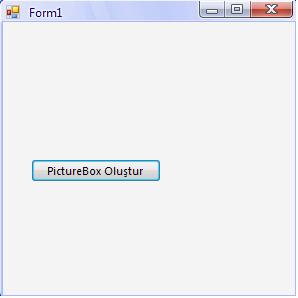
Şekil 1
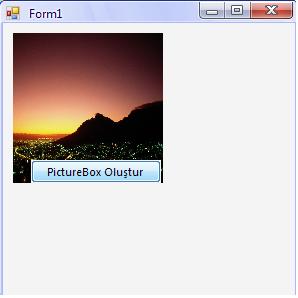
Şekil 2
using System;
using System.Collections.Generic;
using System.ComponentModel;
using System.Data;
using System.Drawing;
using System.Text;
using System.Windows.Forms;
namespace WindowsFormsApplication1
{
public partial class Form1 : Form
{
public Form1()
{
InitializeComponent();
}
private void button1_Click(object sender, EventArgs e)
{
PictureBox picture = new PictureBox();
picture.SetBounds(10, 10, 150, 150);//location ve size belirleme
this.Controls.Add(picture);
picture.Image = Image.FromFile("C:\\img17.jpg");
picture.SizeMode=PictureBoxSizeMode.StretchImage;
/*
Birden fazla picturebox oluşturmak için
private PictureBox[] picturebox = new PictureBox[10];
for (int i = 1; i < 11; i++)
{
picturebox[i] = new PictureBox();
picturebox[i].Name = "picturebox"+i.ToString ();
picturebox[i].SetBounds(10, 10, 150, 150);//location ve size belirleme
this.Controls.Add(picturebox[i]);
}
*/
}
}
}
//Bir sonraki makalede buluşmak üzere. Bahadır ŞAHİN