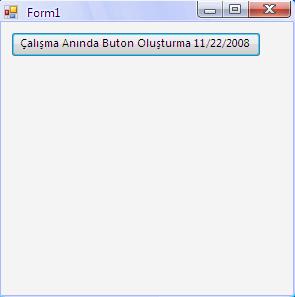


Çalışma Anında Button Oluşturup Görev Atamak
Bu örnekte buton oluşturup, oluşturulan butona görev atayacağız. Aşağıdaki şekilleri inceleyin.
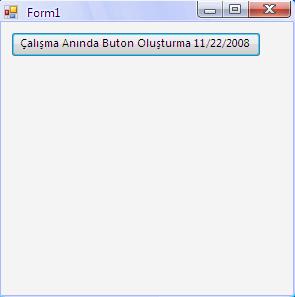
Şekil 1
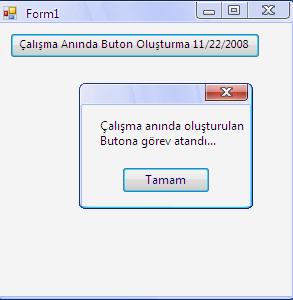
Şekil 2
using System;
using System.Collections.Generic;
using System.ComponentModel;
using System.Data;
using System.Drawing;
using System.Text;
using System.Windows.Forms;
namespace WindowsApplication1
{
public partial class Form1 : Form
{
Button buton = new Button();
public Form1()
{
InitializeComponent();
this.buton.Click += new System.EventHandler(this.buton_Click);
}
private void Form1_Load(object sender, EventArgs e)
{
buton.Text = "Çalışma Anında Buton Oluşturma " + System.DateTime.Now;
buton.Location = new Point(10, 10);
buton.Size = new System.Drawing.Size(250, 25);
buton.Visible = true;
Controls.Add(buton);
}
private void buton_Click(object sender, EventArgs e)
{
MessageBox.Show("Çalışma anında oluşturulan" + System.Environment.NewLine + "Butona görev atandı...");
}
}
}
//Bir sonraki makalede görüşmek üzere. Bahadır ŞAHİN