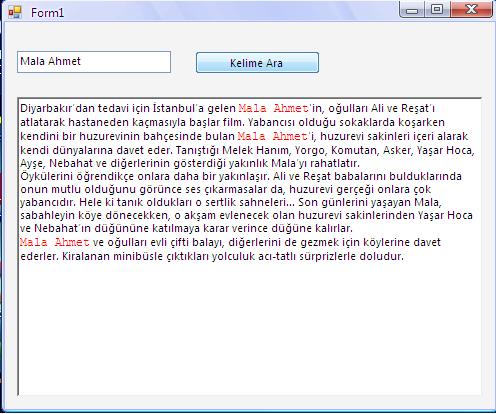


RichTextBox ta Kelime Arama
RichTextBox içinde kelimeyi aratacağız. Aradığımız kelime birden fazla RichTextBox ta tekranlansa bile hepsini aynı anda kırmızı renkte göstereceğiz. Aşağıdaki şekli inceleyin.
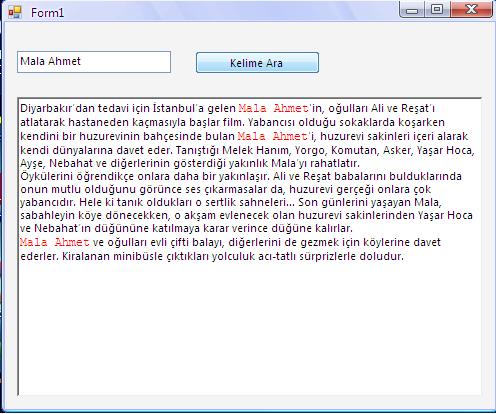
Şekil 1
Public Class Form1
Private Sub Form1_Load(ByVal sender As System.Object, ByVal e As System.EventArgs) Handles MyBase.Load
End Sub
Private Sub setTextColor(ByVal pStr As String, ByVal pColor As Drawing.Color)
End Sub
Private Sub btnAra_Click(ByVal sender As System.Object, ByVal e As System.EventArgs) Handles btnAra.Click
renk()
End Sub
Sub renk()
Dim pStr As String
Dim pColor As Drawing.Color
pColor = Color.Red
pStr = txtAra.Text
Dim i As Integer
Dim posAnt As Integer
posAnt = -1
RichTextBox1.SelectionStart = 0
RichTextBox1.SelectionLength = 0
For i = 0 To 1000
If i = 0 Then
RichTextBox1.Find(pStr, 0, RichTextBoxFinds.WholeWord)
Else
RichTextBox1.Find(pStr, RichTextBox1.SelectionStart + 1, RichTextBoxFinds.WholeWord)
End If
If posAnt = RichTextBox1.SelectionStart Then
Exit For
End If
RichTextBox1.SelectionFont = New Font("Courier New", 9, FontStyle.Regular)
RichTextBox1.SelectionColor = pColor
posAnt = RichTextBox1.SelectionStart
Next
End Sub
End Class
Bir sonraki makalede görüşmek üzere. Bahadır