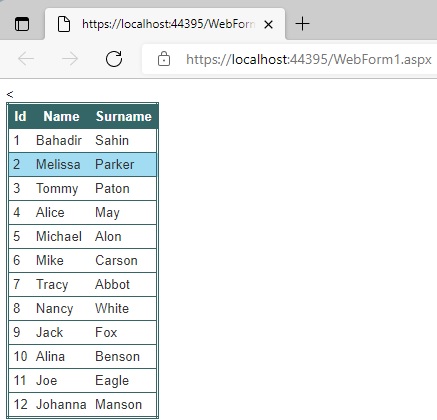


Asp.Net te Javascript Kullanarak GridView daki Satır Rengini Değiştirmek
Merhaba arkadaşlar bu makalemizde asp.net te javascript kullanarak gridview daki satır rengini değiştireceğiz. Çalışma anında mouse ın üzerine geldiği satırın rengi değişecektir.
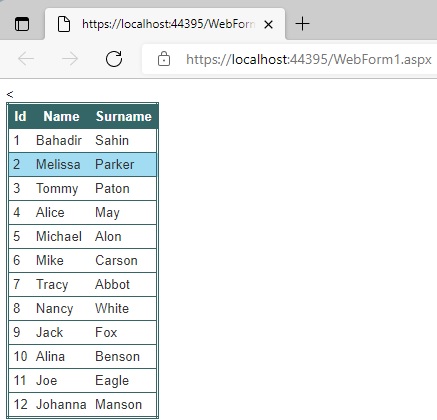
Şekil 1
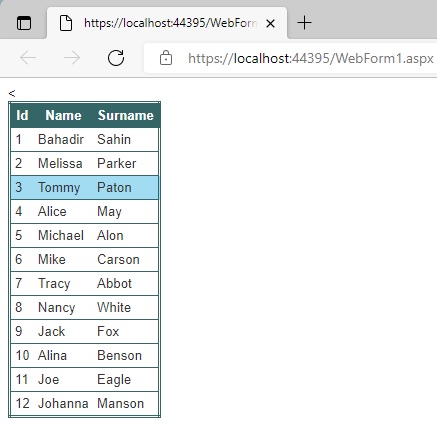
Şekil 2
WebForm1.aspx.cs
using System;
using System.Collections.Generic;
using System.Data;
using System.Data.SqlClient;
using System.Linq;
using System.Web;
using System.Web.UI;
using System.Web.UI.WebControls;
namespace change_gridview_row_color_on_click
{
public partial class WebForm1 : System.Web.UI.Page
{
protected void Page_Load(object sender, EventArgs e)
{
if (!IsPostBack)
{
bindList();
}
}
protected void bindList()
{
SqlConnection con = new SqlConnection("Data Source=(LocalDB)\\MSSQLLocalDB;AttachDbFilename=|DataDirectory|\\person.mdf;Integrated Security=True");
{
con.Open();
SqlCommand cmd = new SqlCommand("Select * From [dbo].[person]", con);
SqlDataAdapter da = new SqlDataAdapter(cmd);
DataSet ds = new DataSet();
da.Fill(ds);
con.Close();
GridView1.DataSource = ds;
GridView1.DataBind();
}
}
}
}
WebForm1.aspx
<%@ Page Language="C#" AutoEventWireup="true" CodeBehind="WebForm1.aspx.cs" Inherits="change_gridview_row_color_on_click.WebForm1" %>
<!DOCTYPE html>
<html xmlns="http://www.w3.org/1999/xhtml">
<head runat="server">
<title></title>
<<style type="text/css">
body
{
font-family: Arial;
font-size: 10pt;
}
td
{
cursor: pointer;
}
.selected_row
{
background-color: #A1DCF2;
}
</style>
<script type="text/javascript" src="jquery.min.js"></script>
<script type="text/javascript">
$(function () {
$("[id*=GridView1] td").bind("click", function () {
var row = $(this).parent();
$("[id*=GridView1] tr").each(function () {
if ($(this)[0] != row[0]) {
$("td", this).removeClass("selected_row");
}
});
$("td", row).each(function () {
if (!$(this).hasClass("selected_row")) {
$(this).addClass("selected_row");
} else {
$(this).removeClass("selected_row");
}
});
});
});
</script>
</head>
<body>
<form id="form1" runat="server">
<div>
<asp:GridView ID="GridView1" runat="server" AutoGenerateColumns="False" DataKeyNames="Id"
CellPadding="4" GridLines="Horizontal" BackColor="White" BorderColor="#336666" BorderStyle="Double" BorderWidth="3px">
<Columns>
<asp:BoundField DataField="Id" HeaderText="Id" />
<asp:BoundField DataField="Name" HeaderText="Name" />
<asp:BoundField DataField="Surname" HeaderText="Surname" />
</Columns>
<FooterStyle BackColor="White" ForeColor="#333333" />
<HeaderStyle BackColor="#336666" Font-Bold="True" ForeColor="White" />
<PagerStyle BackColor="#336666" ForeColor="White" HorizontalAlign="Center" />
<RowStyle BackColor="White" ForeColor="#333333" />
<SelectedRowStyle BackColor="#339966" Font-Bold="True" ForeColor="White" />
<SortedAscendingCellStyle BackColor="#F7F7F7" />
<SortedAscendingHeaderStyle BackColor="#487575" />
<SortedDescendingCellStyle BackColor="#E5E5E5" />
<SortedDescendingHeaderStyle BackColor="#275353" />
</asp:GridView>
</div>
</form>
</body>
</html>
Bir makalenin daha sonuna geldik. Bir sonraki makalede görüşmek üzere. Bahadır ŞAHİN