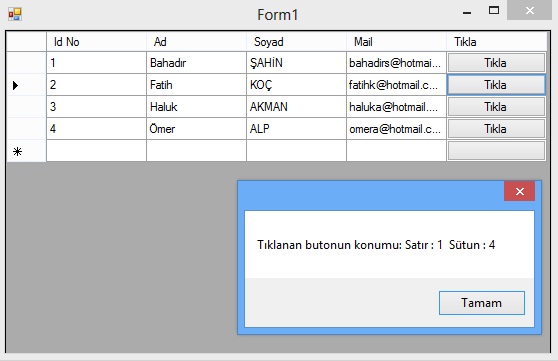


DataGridView Nesnesinde Button Kullanımı
Merhaba arkadaşlar. Bu makalemizde Datagridview nesnesinde buton ekleyeceğiz. Butona tıkladığımızda, konumunu ekrana mesaj olarak yazdıracağız.
Ekran Görüntüsü
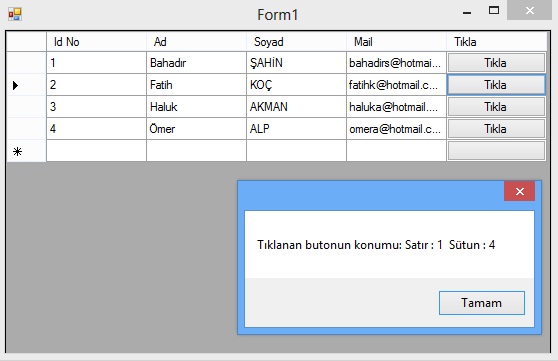
Form1.cs
using System;
using System.Collections.Generic;
using System.ComponentModel;
using System.Data;
using System.Drawing;
using System.Linq;
using System.Text;
using System.Threading.Tasks;
using System.Windows.Forms;
namespace WindowsFormsApplication1
{
public partial class Form1 : Form
{
public Form1()
{
InitializeComponent();
this.dataGridView1.CellClick += new DataGridViewCellEventHandler(this.dataGridView1_CellClick);
}
private void Form1_Load(object sender, EventArgs e)
{
//datagridview
a 4 sütun ekliyoruz.
dataGridView1.ColumnCount = 4;
dataGridView1.Columns[0].Name = "Id No";
dataGridView1.Columns[1].Name = "Ad";
dataGridView1.Columns[2].Name = "Soyad";
dataGridView1.Columns[3].Name = "Mail";
//datagridview
a satırlarımızı ekliyoruz.
string[] satir = new string[] {
"1",
"Bahadır",
"ŞAHİN",
"bahadirs@hotmail.com"
};
dataGridView1.Rows.Add(satir);
satir = new string[] {
"2",
"Fatih",
"KOÇ",
"fatihk@hotmail.com"
};
dataGridView1.Rows.Add(satir);
satir = new string[] {
"3",
"Haluk",
"AKMAN",
"haluka@hotmail.com"
};
dataGridView1.Rows.Add(satir);
satir = new string[] {
"4",
"Ömer",
"ALP",
"omera@hotmail.com"
};
dataGridView1.Rows.Add(satir);
//datagridview
a oluşturacağımız butonu ekliyoruz.
DataGridViewButtonColumn buton = new DataGridViewButtonColumn();
dataGridView1.Columns.Add(buton);
buton.HeaderText = "Tıkla";
buton.Text = "Tıkla";
buton.Name = "buton";
buton.UseColumnTextForButtonValue =
true;
}
private void dataGridView1_CellClick(Object sender, DataGridViewCellEventArgs e)
{
//Eğer sütun
indeksi butonumuzun bulunduğu sütun indeksine eşit ise
//butonumuzun
konumunu mesaj olarak versiriyoruz.
if (e.ColumnIndex == 4)
{
MessageBox.Show(("Tıklanan
butonun konumu: " + "Satır : " +
e.RowIndex.ToString() + " Sütun : ")
+ e.ColumnIndex.ToString());
}
}
}
}
Bir makalenin daha sonuna geldik. Bir sonraki makalede
görüşmek üzere. Bahadır ŞAHİN