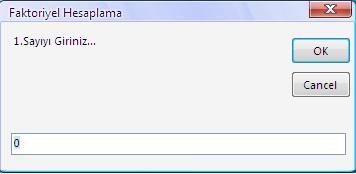


Faktoriyel Hesaplama
Bu örnekte faktoriyel hesaplamaya bakacağız. InputBox tan girilen sayı aralığında faktoriyel hesabı yapacağız.
InputBox için; İlk önce Solution Explorer a sağ tıklayıp Add Reference kısmından Microsoft.VisualBasic i ekleyin. Aşağıdaki şekilleri inceleyin.
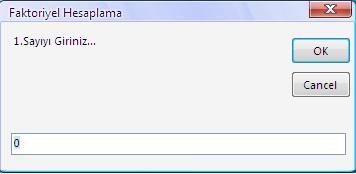
Şekil 1
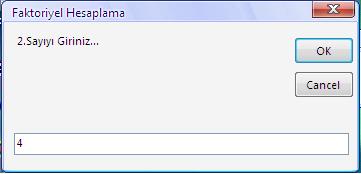
Şekil 2
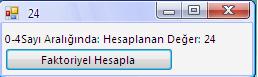
Şekil 3
private void Form1_Load(object sender, EventArgs e)
{
label1.Text = "Faktoriyel Hesaplama";
}
private void button1_Click(object sender, EventArgs e)
{
int i, j, faktoriyel;
Int32 XPos = ((SystemInformation.WorkingArea.Width / 2) - 200);
Int32 YPos = ((SystemInformation.WorkingArea.Height / 2) - 100);
string sayi1 = Microsoft.VisualBasic.Interaction.InputBox("1.Sayıyı Giriniz...", "Faktoriyel Hesaplama ", "0", XPos, YPos);
string sayi2 = Microsoft.VisualBasic.Interaction.InputBox("2.Sayıyı Giriniz...", "Faktoriyel Hesaplama ", "", XPos, YPos);
for (i = Convert.ToInt32(sayi1); i <= Convert.ToInt32(sayi2); i++)
{
faktoriyel = 1;
for (j = 1; j <= i; j++)
{
faktoriyel = faktoriyel * j;
this.Text = Convert.ToString(faktoriyel);
label1.Text = sayi1 + "-" + sayi2 + "Sayı Aralığında: " + "Hesaplanan Değer: " + faktoriyel;
}
}
}
//Bir sonraki makalede buluşmak üzere. Bahadır