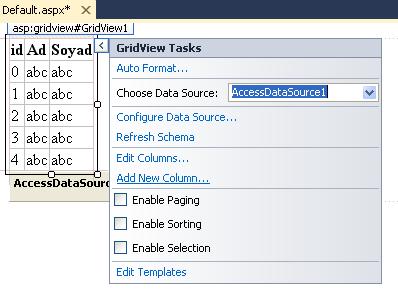


GridView de HyperLink Kullanımı
Merhaba arkadaşlar, ilk önce Gridview nesnemize HyperLinkField alanı ekleyeceğiz.
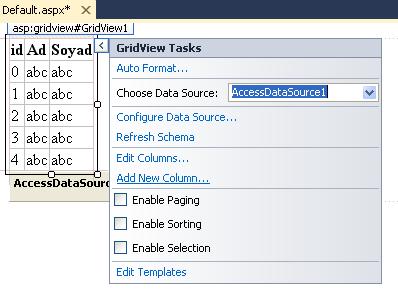
Şekil 1
GridView Tasks den Add New Column dan HyperLinkField alanını seçip, gerekli parametreleri giriyoruz (Şekil2).
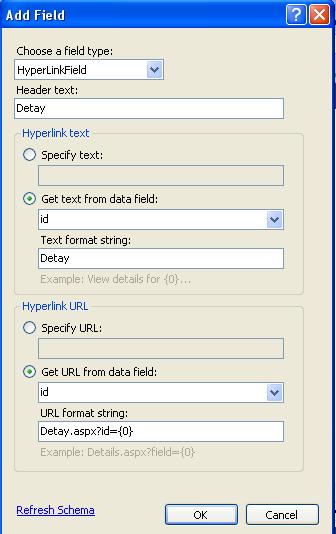
Şekil 2
Daha sonra Detay.aspx sayfasına id no ya göre link vereceğiz.
Şekil 3 te görüldüğü gibi Detay linkine tıklanıldığında, ilgili personele ait detay bilgilerini Detay.aspx sayfasında göstermiş olacağız (Şekil 4).

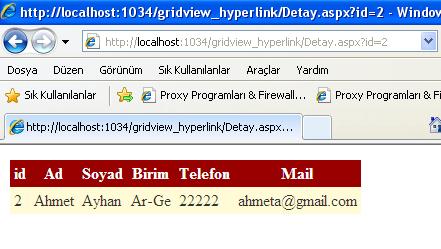
Default.aspx
<%@ Page Language="C#" AutoEventWireup="true" CodeFile="Default.aspx.cs" Inherits="_Default" %>
<!DOCTYPE html PUBLIC "-//W3C//DTD XHTML 1.0 Transitional//EN" "http://www.w3.org/TR/xhtml1/DTD/xhtml1-transitional.dtd">
<html xmlns="http://www.w3.org/1999/xhtml">
<head runat="server">
<title></title>
</head>
<body>
<form id="form1" runat="server">
<div>
<asp:GridView ID="GridView1" runat="server" AutoGenerateColumns="False"
CellPadding="4" DataKeyNames="id" DataSourceID="AccessDataSource1"
ForeColor="#333333" GridLines="None">
<AlternatingRowStyle BackColor="White" ForeColor="#284775" />
<Columns>
<asp:BoundField DataField="id" HeaderText="id" InsertVisible="False"
ReadOnly="True" SortExpression="id" />
<asp:BoundField DataField="Ad" HeaderText="Ad" SortExpression="Ad" />
<asp:BoundField DataField="Soyad" HeaderText="Soyad" SortExpression="Soyad" />
<asp:HyperLinkField DataNavigateUrlFields="id"
DataNavigateUrlFormatString="Detay.aspx?id={0}" DataTextField="id"
DataTextFormatString="Detay" HeaderText="Detay" />
</Columns>
<EditRowStyle BackColor="#999999" />
<FooterStyle BackColor="#5D7B9D" Font-Bold="True" ForeColor="White" />
<HeaderStyle BackColor="#5D7B9D" Font-Bold="True" ForeColor="White" />
<PagerStyle BackColor="#284775" ForeColor="White" HorizontalAlign="Center" />
<RowStyle BackColor="#F7F6F3" ForeColor="#333333" />
<SelectedRowStyle BackColor="#E2DED6" Font-Bold="True" ForeColor="#333333" />
<SortedAscendingCellStyle BackColor="#E9E7E2" />
<SortedAscendingHeaderStyle BackColor="#506C8C" />
<SortedDescendingCellStyle BackColor="#FFFDF8" />
<SortedDescendingHeaderStyle BackColor="#6F8DAE" />
</asp:GridView>
</div>
<asp:AccessDataSource ID="AccessDataSource1" runat="server"
DataFile="~/App_Data/bilgi.accdb"
SelectCommand="SELECT [id], [Ad], [Soyad] FROM [PersonelListesi]">
</asp:AccessDataSource>
</form>
</body>
</html>
Detay.aspx
<%@ Page Language="C#" AutoEventWireup="true" CodeFile="Detay.aspx.cs" Inherits="Detay" %>
<!DOCTYPE html PUBLIC "-//W3C//DTD XHTML 1.0 Transitional//EN" "http://www.w3.org/TR/xhtml1/DTD/xhtml1-transitional.dtd">
<html xmlns="http://www.w3.org/1999/xhtml">
<head runat="server">
<title></title>
</head>
<body>
<form id="form1" runat="server">
<div>
<asp:GridView ID="GridView1" runat="server" DataSourceID="AccessDataSource1"
CellPadding="4" ForeColor="#333333" GridLines="None">
<AlternatingRowStyle BackColor="White" />
<FooterStyle BackColor="#990000" Font-Bold="True" ForeColor="White" />
<HeaderStyle BackColor="#990000" Font-Bold="True" ForeColor="White" />
<PagerStyle BackColor="#FFCC66" ForeColor="#333333" HorizontalAlign="Center" />
<RowStyle BackColor="#FFFBD6" ForeColor="#333333" />
<SelectedRowStyle BackColor="#FFCC66" Font-Bold="True" ForeColor="Navy" />
<SortedAscendingCellStyle BackColor="#FDF5AC" />
<SortedAscendingHeaderStyle BackColor="#4D0000" />
<SortedDescendingCellStyle BackColor="#FCF6C0" />
<SortedDescendingHeaderStyle BackColor="#820000" />
</asp:GridView>
<br />
<asp:AccessDataSource ID="AccessDataSource1" runat="server"
DataFile="~/App_Data/bilgi.accdb"
SelectCommand="SELECT [id], [Ad], [Soyad], [Birim], [Telefon], [Mail] FROM [PersonelListesi] WHERE id=@id">
<SelectParameters>
<asp:QueryStringParameter Name="id" QueryStringField="id" />
</SelectParameters>
</asp:AccessDataSource>
</div>
</form>
</body>
</html>
Bir makalenin daha sonuna geldik. Bir sonraki makalede görüşmek dileğiyle. Hoşçakalın. Bahadır ŞAHİN