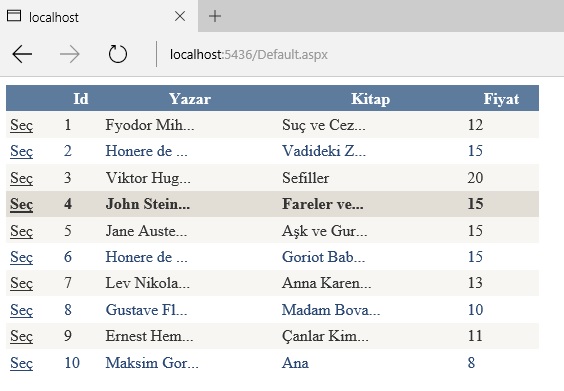


GridView da Karakter Sınırlama
Merhaba arkadaşlar bu makalemizde GridView sütunlarındaki karakterleri sınırlayacağız. Bu örnekte 10 karakterden sonrası karakterler şeklinde gösterilecek. Bunu GridView nesnesinin RowDataBound olayına yazılacak kod ile sağlayacağız.
Screenshot
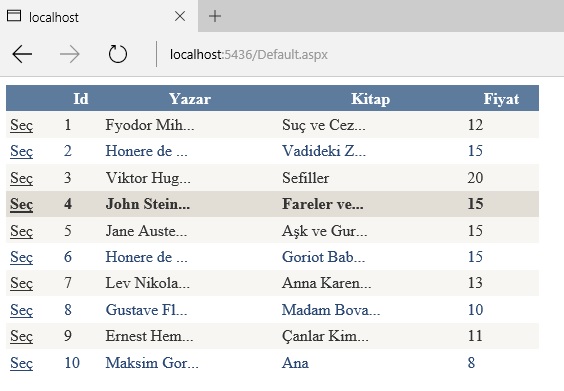
Şekil 1
Default.aspx.cs
using System;
using System.Collections.Generic;
using System.Data;
using System.Data.SqlClient;
using System.Linq;
using System.Web;
using System.Web.UI;
using System.Web.UI.WebControls;
public partial class _Default : System.Web.UI.Page
{
protected void Page_Load(object sender, EventArgs e)
{
if (!IsPostBack)
{
bindData();
}
}
protected void bindData()
{
SqlConnection con = new SqlConnection("Data Source=(LocalDB)\\MSSQLLocalDB;AttachDbFilename=|DataDirectory|\\kategori.mdf;Integrated Security=True");
{
con.Open();
SqlCommand cmd = new SqlCommand("select * from [dbo].[Table]", con);
SqlDataAdapter da = new SqlDataAdapter(cmd);
DataSet ds = new DataSet();
da.Fill(ds);
con.Close();
GridView1.DataSource = ds;
GridView1.DataBind();
}
}
protected void GridView1_RowDataBound(object sender, GridViewRowEventArgs e)
{
int i = 0;
if (e.Row.RowType == DataControlRowType.DataRow)
{
foreach (TableCell cell in e.Row.Cells)
{
i++;
string str = HttpUtility.HtmlDecode(cell.Text);
if (cell.Text.Length > 10)
cell.Text = str.Substring(0, 10) + "...";
cell.ToolTip = str;
}
}
}
}
Default.aspx
<%@ Page Language="C#" AutoEventWireup="true" CodeFile="Default.aspx.cs" Inherits="_Default" %>
<!DOCTYPE html>
<html xmlns="http://www.w3.org/1999/xhtml">
<head runat="server">
<title></title>
</head>
<body>
<form id="form1" runat="server">
<div>
</div>
<asp:GridView ID="GridView1" runat="server" Width="28%" AutoGenerateSelectButton="True" OnRowDataBound="GridView1_RowDataBound" CellPadding="4" ForeColor="#333333" GridLines="None">
<AlternatingRowStyle BackColor="White" ForeColor="#284775" />
<EditRowStyle BackColor="#999999" />
<FooterStyle BackColor="#5D7B9D" Font-Bold="True" ForeColor="White" />
<HeaderStyle BackColor="#5D7B9D" Font-Bold="True" ForeColor="White" />
<PagerStyle BackColor="#284775" ForeColor="White" HorizontalAlign="Center" />
<RowStyle BackColor="#F7F6F3" ForeColor="#333333" />
<SelectedRowStyle BackColor="#E2DED6" Font-Bold="True" ForeColor="#333333" />
<SortedAscendingCellStyle BackColor="#E9E7E2" />
<SortedAscendingHeaderStyle BackColor="#506C8C" />
<SortedDescendingCellStyle BackColor="#FFFDF8" />
<SortedDescendingHeaderStyle BackColor="#6F8DAE" />
</asp:GridView>
</form>
</body>
</html>
Bir makalenin daha sonuna geldik. Bir sonraki makalede görüşmek üzere. Bahadır ŞAHİN