


Html Kodu Almak
Bu örneğimizle istediğimiz sitenin html kodunu öğreneceğiz. Şekil 1 deki gibi formunuzu oluşturun. Formunuza 1 adet WebBrowser, Combobox, 2 adet Button ekleyin.

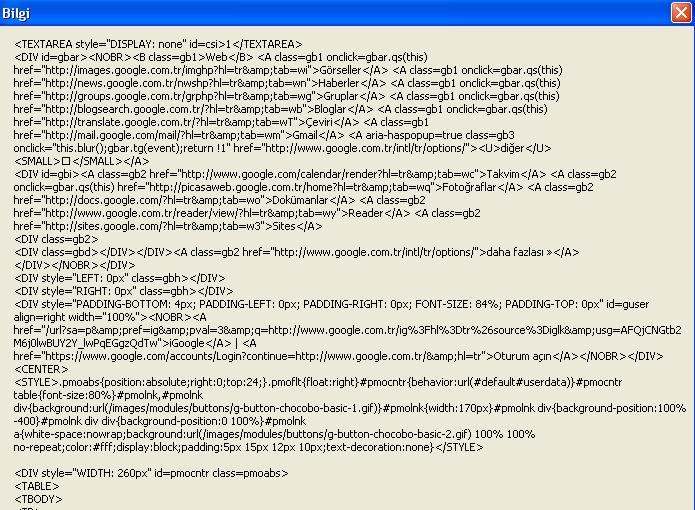
Form1.cs
using System;
using System.Collections.Generic;
using System.ComponentModel;
using System.Data;
using System.Drawing;
using System.Linq;
using System.Text;
using System.Windows.Forms;
namespace WindowsFormsApplication1
{
public partial class Form1 : Form
{
public Form1()
{
InitializeComponent();
}
private void btnAc_Click(object sender, EventArgs e)
{
webBrowser1.Navigate(comboBox1.Text);
}
private void btnAl_Click(object sender, EventArgs e)
{
MessageBox.Show(webBrowser1.Document.Body.InnerHtml,"Bilgi");
}
}
}
Bir makalenin daha sonuna geldik. Bir sonraki makalede görüşmek üzere. Bahadır ŞAHİN