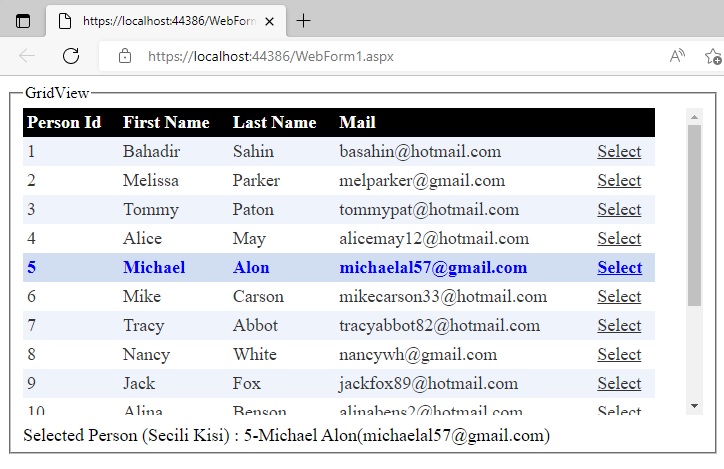


GridView a Scroll Ekleme ve Seçili Satır Bilgilerini Label de Göstermek
Merhaba arkadaşlar bu makalemizde GridView a script ile scroll ekleyeceğiz. Dikey eklediğimiz Scroll ile GridView da aşağı yukarı satırlar arasında hızlı gidebileceğiz. Ayrıca GridView da Select linkine tıklayıp satırı seçeceğiz. Seçili satırdaki bilgileri Label de göstereceğiz.
İlk önce GridView ın AutoGenerateColumns="False" yapın. Sayfamıza ScriptManager, GridView ve Label ekleyelim.
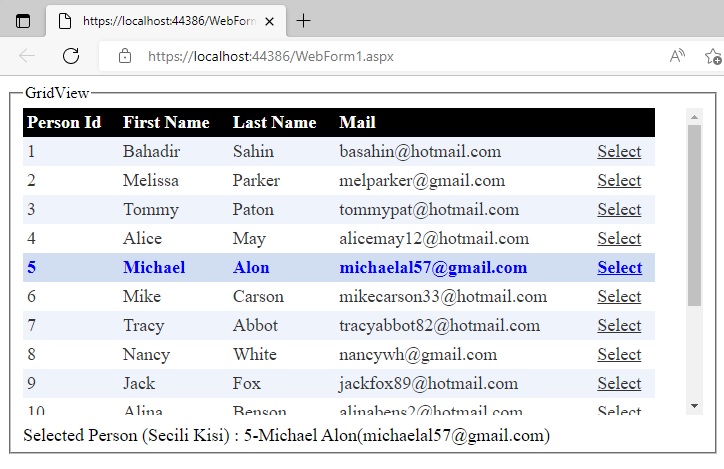
Şekil 1
WebForm1.aspx.cs
using System;
using System.Collections.Generic;
using System.Linq;
using System.Web;
using System.Web.UI;
using System.Web.UI.WebControls;
using System.Data;
using MySql.Data.MySqlClient;
namespace maintain_scroll_position_of_gridview
{
public partial class WebForm1 : System.Web.UI.Page
{
protected void Page_Load(object sender, EventArgs e)
{
if (!IsPostBack)
{
bindData();
}
}
private void bindData()
{
MySqlConnection con = new MySqlConnection("Server=localhost;Database=dbemployee;Uid=root;Pwd='2344';AllowUserVariables=True;UseCompression=True;");
con.Open();
MySqlCommand cmd = new MySqlCommand("Select * From person", con);
MySqlDataAdapter da = new MySqlDataAdapter(cmd);
DataSet ds = new DataSet();
da.Fill(ds);
con.Close();
GridView1.DataSource = ds;
GridView1.DataBind();
}
protected void GridView1_SelectedIndexChanged(object sender, EventArgs e)
{
string personId = GridView1.SelectedRow.Cells[0].Text;
string Name = GridView1.SelectedRow.Cells[1].Text;
string lastName = GridView1.SelectedRow.Cells[2].Text;
string Mail = GridView1.SelectedRow.Cells[3].Text;
ltrlPerson.Text = String.Concat("Selected Person (Secili Kisi) : ", personId,"-", Name, " ", lastName, '(',Mail,')');
}
}
}
WebForm.aspx
<%@ Page Language="C#" AutoEventWireup="true" CodeBehind="WebForm1.aspx.cs" Inherits="maintain_scroll_position_of_gridview.WebForm1" %>
<!DOCTYPE html>
<html xmlns="http://www.w3.org/1999/xhtml">
<head runat="server">
<title></title>
<style type="text/css">
.divcss {
overflow-y: scroll;
height: 307px;
width: 629px;
}
</style>
<script src="http://code.jquery.com/jquery-1.11.3.js" type="text/javascript"></script>
<script src="js/jquery-1.11.3.js" type="text/javascript"></script>
<script type="text/javascript">
$(document).ready(function () {
maintainScrollPosition();
});
function pageLoad() {
maintainScrollPosition();
}
function maintainScrollPosition() {
$("#dvScroll").scrollTop($('#<%=hfScrollPosition.ClientID%>').val());
}
function setScrollPosition(scrollValue) {
$('#<%=hfScrollPosition.ClientID%>').val(scrollValue);
}
</script>
</head>
<body>
<form id="form1" runat="server">
<div>
<asp:ScriptManager ID="ScriptManager1" runat="server"></asp:ScriptManager>
<asp:UpdatePanel ID="UpdatePanel1" runat="server">
<ContentTemplate>
<fieldset style="height: 350px; width: 680px;">
<legend>GridView</legend>
<asp:HiddenField ID="hfScrollPosition" Value="0" runat="server" />
<div id="dvScroll" class="divcss" onscroll="setScrollPosition(this.scrollTop);" style="width:100%">
<asp:GridView ID="GridView1" runat="server" AutoGenerateColumns="false"
OnSelectedIndexChanged="GridView1_SelectedIndexChanged" CellPadding="4" ForeColor="#333333" GridLines="None" Height="290px" Width="632px" Font-Size="Large">
<AlternatingRowStyle BackColor="White" />
<HeaderStyle BackColor="#000000" HorizontalAlign="Left" Font-Bold="True" ForeColor="White"></HeaderStyle>
<PagerStyle BackColor="#2461BF" ForeColor="White" HorizontalAlign="Center" />
<RowStyle BackColor="#EFF3FB" />
<SelectedRowStyle BackColor="#D1DDF1" Font-Bold="True" ForeColor="#0000FF" />
<Columns>
<asp:BoundField DataField="Id" HeaderText="Person Id" />
<asp:BoundField DataField="Name" HeaderText="First Name" />
<asp:BoundField DataField="Surname" HeaderText="Last Name" />
<asp:BoundField DataField="Contact" HeaderText="Mail" />
<asp:ButtonField CommandName="Select" Text="Select" />
</Columns>
</asp:GridView>
</div>
<div style="padding-top: 10px; font-size:large">
<asp:Literal ID="ltrlPerson" runat="server"></asp:Literal>
</div>
</fieldset>
</ContentTemplate>
</asp:UpdatePanel>
</div>
</form>
</body>
</html>
Bir makalenin daha sonuna geldik. Bir sonraki makalede görüşmek üzere. Bahadır ŞAHİN