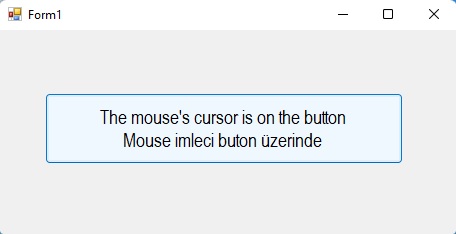


Mouse Olayları
Merhaba arkadaşlar bu makalemizde mouse imleci button uzerindeyken buttonumuzun arka plan rengini ve button textini değiştireceğiz. Bunun icin mouse imleci button uzerindeyken ki kodumuzu buttonun Mouse Enter olayına, mouse imleci butonun üzerinden ayrıldığında ki durumu ifade eden kodumuzu da buttonun Mouse Leave kısmına yazacağız.
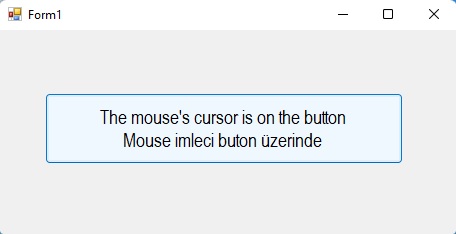
Şekil 1
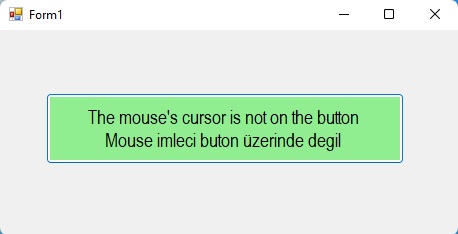
Şekil 2
Form1.cs
using System;
using System.Collections.Generic;
using System.ComponentModel;
using System.Data;
using System.Drawing;
using System.Linq;
using System.Text;
using System.Threading.Tasks;
using System.Windows.Forms;
namespace button_mouse_events
{
public partial class Form1 : Form
{
public Form1()
{
InitializeComponent();
}
private void button1_MouseEnter(object sender, EventArgs e)
{
button1.Text = "The mouse's cursor is on the button" + Environment.NewLine + "Mouse imleci buton üzerinde";
button1.BackColor = Color.AliceBlue;
}
private void button1_MouseLeave(object sender, EventArgs e)
{
button1.Text = "The mouse's cursor is not on the button" + Environment.NewLine + "Mouse imleci buton üzerinde degil";
button1.BackColor = Color.LightGreen;
}
}
}
Bir makalenin daha sonuna geldik. Bir sonraki makalede görüşmek üzere. Bahadır ŞAHİN