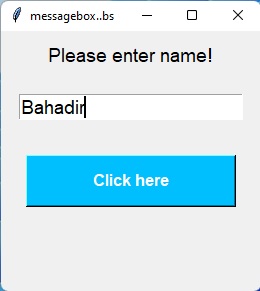


MessageBox
Merhaba arkadaşlar bu makalemizde Python’da messagebox kullanımına örnek vereceğiz. Entry e girilen isimi messagebox ta mesaj metini olarak yazacağız.
Messagebox için ,
from tkinter import messagebox
kütüphanesini formumuza ekleyelim.
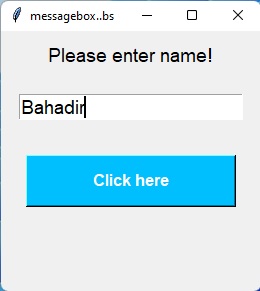
Şekil 1
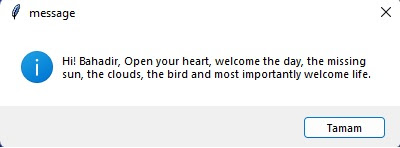
Şekil 2
messagebox.py
from tkinter import *
from tkinter import messagebox
root = Tk()
root.title('messagebox..bs')
root.geometry('260x260')
def Message():
name = tbox.get()
return messagebox.showinfo('message',f'Hi! {name}, Open your heart, welcome the day, the missing sun, the clouds, the bird and most importantly welcome life.')
Label(root, text="Please enter name!",font=('Arial',14,'normal')).pack(pady=10)
tbox = Entry(root,width=20,font=('Arial',14,'normal'))
tbox.pack(pady=15)
Button(root, text="Click here", command=Message,width=20,height=2,bg="deepskyblue",fg="white",font=('Arial',12,'bold')).pack(pady=20)
root.mainloop()
Bir sonraki makalede görüşene kadar mutlu kodlu günler dileğimle. Bahadir Sahin