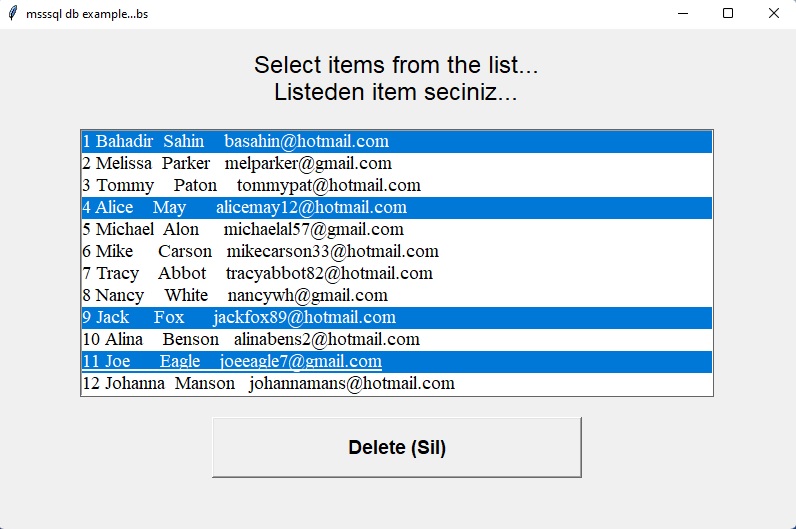


ListBox ta Seçili Satırları Silmek
Merhaba arkadaşlar bu makalemizde listbox ta seçili satırları sileceğiz. Listbox yapısı aşağıdaki gibidir.
lbox= Listbox(root, selectmode= MULTIPLE,bd=1, width=70,height=12, font=('Times', 14))
listbox ta itemsleri seçebilmemiz için selectmode özelliğini multiple yapmalıyız.
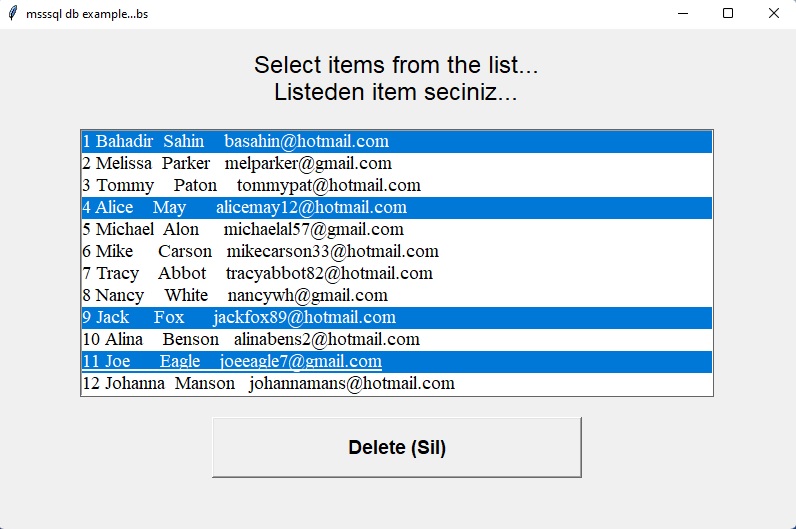
Şekil 1
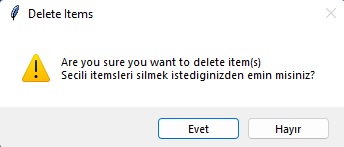
Şekil 2
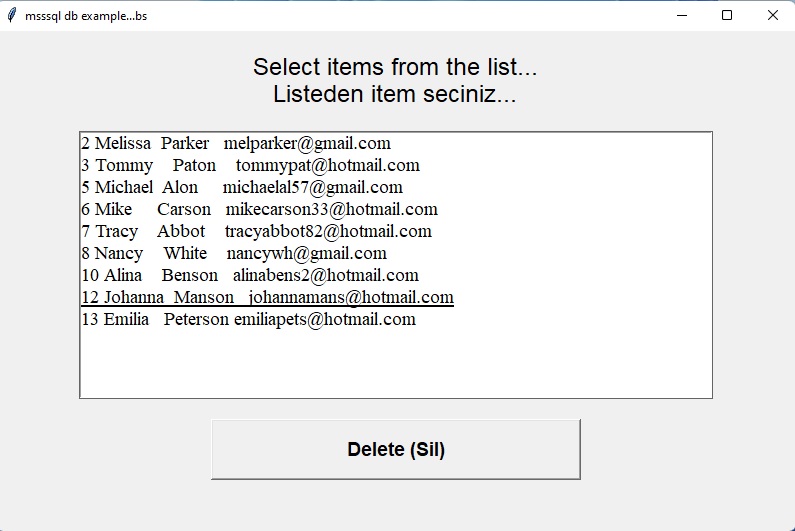
Şekil 3
#Import the required libraries.. gereken kutuphane dosyalarini import ediyoruz.
from tkinter import *
from tkinter import messagebox
import tkinter as tk
#Create an instance of tkinter frame or window
#tkinter cercevesi veya pencere ornegi olusturuyoruz
root= Tk()
root.title("msssql db example...bs")
#Set the geometry. formumuzun genislik ve yuksekligini tayin ediyoruz
root.geometry("800x500")
#Create a text Label.. label nesnesi ekliyoruz
label= Label(root, text="Select items from the list..." +"\n" + "Listeden item seciniz...", font= ('Poppins bold', 18))
label.pack(pady= 20)
#Define the function..fonksiyon tanimliyoruz
def delete_item():
MsgBox = tk.messagebox.askquestion ('Delete Items','Are you sure you want to delete item(s)'+'\n'+"Secili itemsleri silmek istediginizden emin misiniz?",icon = 'warning')
if MsgBox == 'yes':
selected_item = lbox.curselection()
for item in selected_item[::-1]:
lbox.delete(item)
else:
tk.messagebox.showinfo('Return','You will now return to the application screen'+'\n'+"Uygulama ekranina geri doneceksiniz",icon = 'info')
lbox= Listbox(root, selectmode= MULTIPLE,bd=1, width=70,height=12, font=('Times', 14))
lbox.pack()
#add items.. listboxa items ekliyoruz
items=[
'1 Bahadir Sahin basahin@hotmail.com',
'2 Melissa Parker melparker@gmail.com',
'3 Tommy Paton tommypat@hotmail.com',
'4 Alice May alicemay12@hotmail.com',
'5 Michael Alon michaelal57@gmail.com',
'6 Mike Carson mikecarson33@hotmail.com',
'7 Tracy Abbot tracyabbot82@hotmail.com',
'8 Nancy White nancywh@gmail.com',
'9 Jack Fox jackfox89@hotmail.com',
'10 Alina Benson alinabens2@hotmail.com',
'11 Joe Eagle joeeagle7@gmail.com',
'12 Johanna Manson johannamans@hotmail.com',
'13 Emilia Peterson emiliapets@hotmail.com'
]
#Now iterate over the list.. simdi listeyi tekrarla
for item in items:
lbox.insert(END,item)
#Create a button to remove the selected items in the list..
#listedeki secili itemleri kaldirmak icin buton nesnesi ekliyoruz
Button(root, text= "Delete (Sil)",width=30,height=2,font='arial 14 bold', command= delete_item).pack(pady= 20)
#Keep running the window.. pencereyi calistirmaya devam et.
root.mainloop()
Bir makalenin daha sonuna geldik. Bir sonraki makalede görüşmek üzere. Bahadır ŞAHİN