


Repeater da HyperLink Kullanımı
Merhaba arkadaşlar bu makalemizde Repeater da hyperlink nasıl kullanılacağını göstereceğiz. Hyperlinke tıkladığımızda DetailsView.aspx sayfasında seçili satırın detay bilgilerini göstereceğiz.

Şekil 1
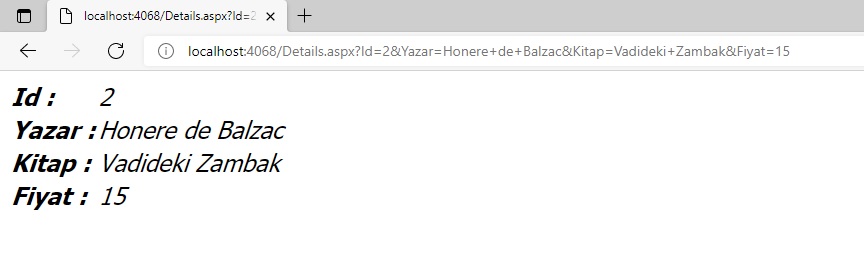
Şekil 2
Default.aspx.cs
using System;
using System.Collections.Generic;
using System.Data;
using System.Data.SqlClient;
using System.Linq;
using System.Web;
using System.Web.UI;
using System.Web.UI.WebControls;
public partial class _Default : System.Web.UI.Page
{
protected void Page_Load(object sender, EventArgs e)
{
if (!IsPostBack)
{
BindData();
}
}
SqlConnection con;
string constr;
string sql;
SqlCommand cmd;
SqlDataAdapter da;
DataSet ds;
protected void BindData()
{
{
constr = "Data Source=(LocalDB)\\MSSQLLocalDB;AttachDbFilename=|DataDirectory|\\kategori.mdf;Integrated Security=True";
sql = "select * from [dbo].[Table]";
con = new SqlConnection(constr);
con.Open();
cmd = new SqlCommand(sql, con);
da = new SqlDataAdapter(cmd);
ds = new DataSet();
da.Fill(ds);
con.Close();
Repeater1.DataSource = ds;
Repeater1.DataBind();
}
}
}
Default.aspx
<%@ Page Language="C#" AutoEventWireup="true" CodeFile="Default.aspx.cs" Inherits="_Default" %>
<!DOCTYPE html>
<html xmlns="http://www.w3.org/1999/xhtml">
<head runat="server">
<title></title>
</head>
<body>
<form id="form1" runat="server">
<div>
<asp:Repeater ID="Repeater1" runat="server" >
<HeaderTemplate>
<table id="tblDetay" style="width:1000px; border-collapse: collapse; font-family:Tahoma; font-size:x-large;" border="1" cellpadding:"5" cellspacing:"0" >
<tr style="background-color: #ff0000; height: 30px; color:#fff" align:"center">
<th>Id</th>
<th>Yazar</th>
<th>Kitap</th>
<th>Fiyat</th>
<th>Detay</th>
</tr>
</HeaderTemplate>
<ItemTemplate>
<tr >
<td style="width:auto;">
<%#Eval("id").ToString()%>
</td>
<td style="width: auto;" >
<%#Eval("yazar").ToString()%>
</td>
<td style="width: auto; ">
<%#Eval("kitap").ToString()%>
</td>
<td >
<%#Eval("fiyat").ToString()%>
</td>
<td style="width:auto;">
<asp:HyperLink ID="HyperLink2" runat="server" NavigateUrl='<%# string.Format("~/Details.aspx?Id={0}&Yazar={1}&Kitap={2}&Fiyat={3} ",
HttpUtility.UrlEncode(Eval("Id").ToString()), HttpUtility.UrlEncode(Eval("Yazar").ToString()), HttpUtility.UrlEncode(Eval("Kitap").ToString()), HttpUtility.UrlEncode(Eval("Fiyat").ToString())) %>'
Text="Detay için tiklayin!" />
</td>
</tr>
</ItemTemplate>
<FooterTemplate>
</table>
</FooterTemplate>
</asp:Repeater>
</div>
</form>
</body>
</html>
Details.aspx.cs
using System;
using System.Collections.Generic;
using System.Linq;
using System.Web;
using System.Web.UI;
using System.Web.UI.WebControls;
public partial class Details : System.Web.UI.Page
{
protected void Page_Load(object sender, EventArgs e)
{
if (!IsPostBack)
{
lblId.Text = HttpUtility.UrlDecode(Request.QueryString["Id"]);
lblYazar.Text = HttpUtility.UrlDecode(Request.QueryString["Yazar"]);
lblKitap.Text = HttpUtility.UrlDecode(Request.QueryString["Kitap"]);
lblFiyat.Text = HttpUtility.UrlDecode(Request.QueryString["Fiyat"]);
}
}
}
Details.aspx
<%@ Page Language="C#" AutoEventWireup="true" CodeFile="Details.aspx.cs" Inherits="Details" %>
<!DOCTYPE html>
<html xmlns="http://www.w3.org/1999/xhtml">
<head runat="server">
<title></title>
</head>
<body>
<form id="form1" runat="server">
<div>
<table style="font-style:italic; font-family:Tahoma; font-size:x-large">
<tr>
<td>
<b>Id :</b>
</td>
<td>
<asp:Label ID="lblId" runat="server"></asp:Label>
</td>
</tr>
<tr>
<td>
<b>Yazar :</b>
</td>
<td>
<asp:Label ID="lblYazar" runat="server"></asp:Label>
</td>
</tr>
<tr>
<td>
<b>Kitap :</b>
</td>
<td>
<asp:Label ID="lblKitap" runat="server"></asp:Label>
</td>
</tr>
<tr>
<td>
<b>Fiyat :</b>
</td>
<td>
<asp:Label ID="lblFiyat" runat="server"></asp:Label>
</td>
</tr>
</table>
</div>
</form>
</body>
</html>
Bir
makalenin daha sonuna geldik. Bir sonraki makalede görüşmek üzere. Bahadır
ŞAHİN