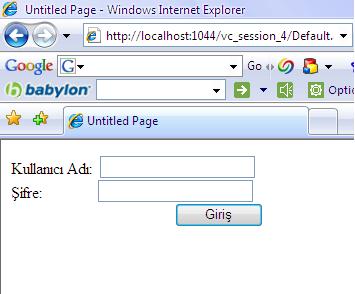


Session ile Kullanıcı Girişi Kontrol
Session metodu ile Kullanıcı adı ve şifresi kontrolü yaptıracağız. Girilen kullanıcı adı ve şifresi doğru ise giris.aspx sayfasına, yanlış ise hata.aspx sayfasına yönlendirme yapacağız. Default.aspx sayfanıza 2 adet label ve textbox ile 1 adet button, hata.aspx sayfasına 1 adet label, giris.aspx sayfasına 1 adet label ve button ekleyin. Aşağıdaki şekilleri inceleyin.
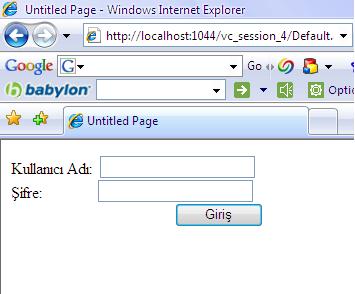
Şekil 1
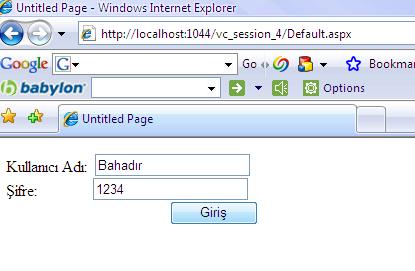
Şekil 2
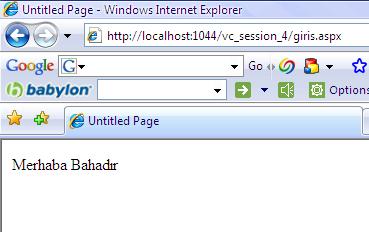
Şekil 3
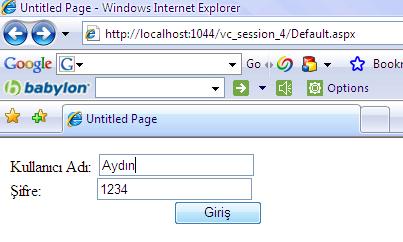
Şekil 4
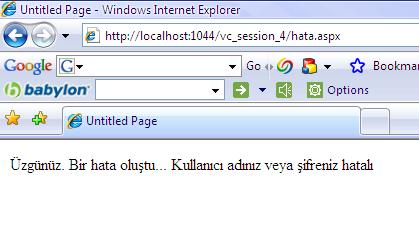
Şekil 5
Default.aspx.cs Button un click olayına
protected void Button1_Click(object sender, EventArgs e)
{
string ad="Bahadır";
int sifre=1234;
if (ad == TextBox1.Text && sifre == Convert.ToInt32(TextBox2.Text))
{
Session["ad"] = TextBox1.Text;
Session["durum"] = "Giriş yapıldı";
Response.Redirect("giris.aspx");
}
else
{
Session["durum"] = "hata";
Response.Redirect("hata.aspx");
}
}
kodunu yazın.
giris.aspx.cs ye;
protected void Page_Load(object sender, EventArgs e)
{
string durum = Session["durum"].ToString();
if (durum == "Giriş yapıldı")
{
Button1.Visible = false;
Label1.Visible = true;
Label1.Text = "Merhaba " + Session["ad"].ToString();
}
}
kodunu yazın.
//Bir sonraki makalede görüşmek üzere. Bahadır